- A barrier is an obstacle which prevents you from doing something.
- A barrier to communication is something which prevents the message which is being sent from reaching its intended target.
- Something which prevents the message from being understood. E.g. Language barrier.
In terms of communication, a barrier is something that is preventing someone from effectively communicating with another person due to problems such as;
- Technical problems eg. wiring, network problems;
- Language
Barriers In General Communication
Barriers In Technology
There are a number of reasons why there may be barriers in communication in regards to technology. These are:
- The audience may not be familiar with the technology;
- The audience may not be able to use computers well
There are also a number of different pieces of technology which are used to help the user communicate through technology. These are:
- Podcasting;
- Blogging;
- Skype;
- Instant Messaging;
- Video Conferencing
With technology, there are a number of things which can act as a barrier to the user. These are:
- Hardware problems;
- Network problems;
- Viruses;
- Firewall restrictions;
- Problems with equipment
All of these barriers prevent the correct message from being communicated. If the user needs to have Internet access in order to communicate through Skype, network problems such as wireless connection problems, will prevent them from doing this. Also, hardware problems such as problems with the computer screen or audio equipment, will prevent the user from communicating. If the user needs a headset to communicate and it is broken, they will not be able to communicate unless they have another headset.
There are a number of ways in which Rainbow Light can reduce technological barriers. These are;
- Training in the use of technology;
- Test equipment before use i.e. speakers, overhead projector;
- Test firewall settings to ensure connections are allowed;
- Carry out virus checks
Language Barriers
There are a number of barriers to communication which are caused because of language. These are:
- Use of technical terms;
- Terminology is either too easy or too difficult;
- Use of slang;
- Use of acronyms
Use of Technical Terms
If someone who is experienced in technology is talking to someone who is not experienced in technology, they must ensure that they do not use alot of technical terms. If they do use alot of technical terms, they may confuse the person they are talking too as that person may not know what they are talking about.
Terminology is too Easy or Difficult
If someone uses terminology which is too easy, the person or group of people that they are talking to may feel that they are being patronised as the words being used are too basic. Likewise, if the terminology which is being used is too difficult, the audience may not be able to understand what is being discussed and they may become confused or uninterested.
Use of Slang
Slang should be kept to a minimum when communicating with another person, especially if that person is not from your country or area. This is because the person that they are talking too may not understand what they are saying and the words being used may mean something else in their culture.
Use of Acronyms
If someone who is experienced in technology is talking to someone who is not experienced in technology, they must ensure that they do not use alot of acronyms. If they do use alot of acronyms, they may confuse the person they are talking too as that person may not know what they are talking about. Examples of acronyms are; ISP, LAN, RAM, ROM, SMS and CPU.
There are a number of ways in which Rainbow Light can reduce language barriers. These are;
- Ensure that whoever is presenting is aware of the age and ability of the audience;
- Use clear language;
- Don't use language which is too complicated or too simple;
- If acronyms are used, explain what they mean;
- The audience may not be experts on the chosen topic which is being presented, so keep technical terms to a minimum
Interpersonal Communication Barriers
Body Language Barriers
There are a number of ways in which body language can create a barrier in communication. These are:
- Holding objects;
- Faking a smile;
- Checking the time;
- Resting hands behind head;
- Looking down;
- Crossing your arms;
- Touching your face;
- Pointing your finger
By doing any of these, you are showing that you are not interested with what is being said. If you were to do these during an interview for a job, the interviewer would not be impressed and you would most likely not get the job.
In order to reduce body language barriers, there are a number of things you should be aware of;
- Your own body language;
- The body language of other people;
- Your response to the questions being asked
Examples of good body language are;
- Sitting properly;
- Making appropriate eye contact;
- Show interest i.e. nod head;
- Smile
Background Noise Barriers
Background noise in face to face communication is any noise other than those communicating. Examples of background noise are;
- Noises from outside - animals, cars, other people;
- People in the office - people on the phone;
- Noise from IT equipment - printers;
- Noise from air conditioning
There are a number of ways that background noise could be reduced. These are:
- Use instant messaging instead of having conversations over the phone;
- Close window if noise is coming from outside;
- Close the office doors if there's noise coming from outside the office;
- Hold meetings in a different room;
- Put up signs such as 'Meeting in Progress, Please Keep Quite'
Written Communication Barriers
There are a few barriers whenever it comes to written communication. These are:
- Document contains SPG errors;
- Document is not structured well;
Document Contains SPG Errors
If a document contains a lot of SPG mistakes, it can become difficult to read. Also, if the document is full of mistakes, it may confuse the reader, especially if there are no full stops or capital letters which signal the start and end of each sentence. These SPG error could also portray Rainbow Light in a negative way. If the documents they send out to their clients or to another business are full of mistakes, then Rainbow Light may be seen as unprofessional. Clients may not want them to handle their details in case they are over charged for something or if they are not receiving the correct service.
There are a number of ways in which Rainbow Light could reduce SPG errors. These are;
- Take time when writing documents, emails or reports;
- Always proof read documents before they are sent;
- Always spell check documents before they are sent;
- Get other members of Rainbow Light to proof read the document to see if they can identify any errors;
- Do not wait until the end of each document to speel check or proof read, do this after each paragraph. Mistakes will be easier to identify by doing this.
There are a number of document structure barriers which can affect communication. These are;
- No headings;
- Key message not easily identified;
- Inappropriate fonts/colours;
- Text too small/large;
- No text formatting;
- Bullets/numbering/tables not used
If there are no headings and the key message is not easily identified in the document, the user may become confused as to what they are reading. Therefore, Rainbow Light should ensure that each section is appropriately highlighted and if there are any important messages in the document, they should be highlighted.
There are a number of ways in which Rainbow Light could reduce document structure barriers. These are;
- Use headings and sub headings;
- Use bullet points when necessary;
- Keep the layout of the document consistent;
- Use formatting such as bold, italics and underlining;
- Use templates to make document look more structured

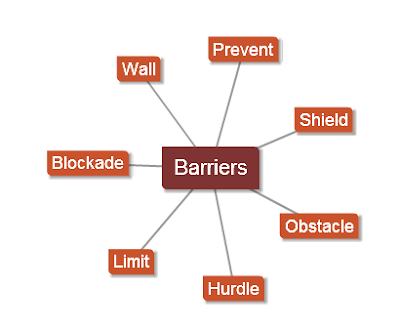
No comments:
Post a Comment